Google Drive目前只有单文件转存功能,如果是多文件转存一个一个点很麻烦,即使转存了,也经常超过最大播放次数而无法在线观看,亦或是因为没有直链,难以被Internet Download Manager识别,也难以通过aria2等手段直接下载。基于此,我们打造一条完整的 Google Drive 生态,解决上述问题。
- 注意:转存占用账号大小额度的,普通账号只有15G。如果账号是无限容量,那么每天的转存大小和上传流量共享750G
实现方法:
- 资源获取在此不再过多赘述;
- 批量转存:使用
Copy, URL to Google Drive™插件 - 在线观看/获取直链 :GoIndex
- 直链下载:aria2
一:批量转存
我们使用 Copy, URL to Google Drive™ 插件,在任意文件上右击——>打开方式——>关联更多应用——>搜索并安装Copy, URL to Google Drive应用。
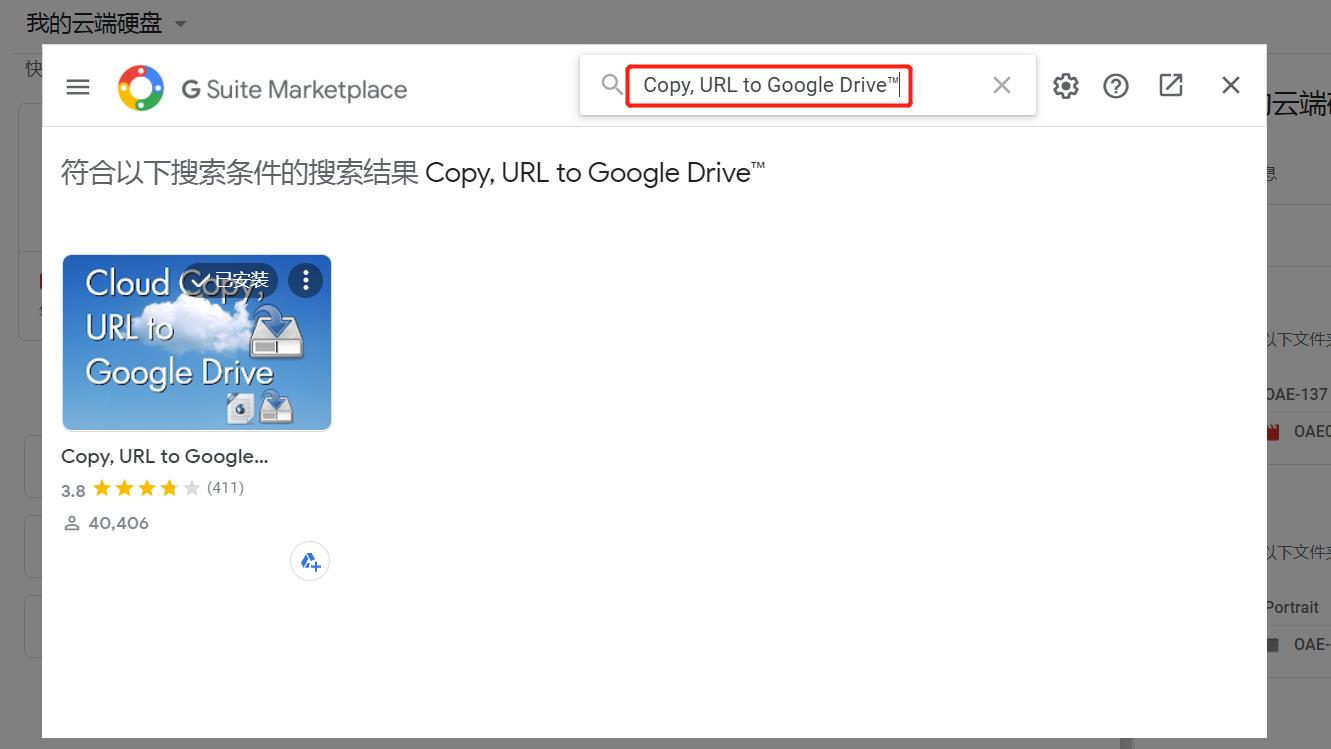
使用方法:
在需要转存的文件夹上 右键-打开方式-Copy, URL to Google Drive,之后点击 Save, Copy to Google Drive,就可以看见正在转存了,如果比较多时间就比较久。(首次使用需要授权)



二:在线观看/获取直链
GoIndex是一款部署在Cloudflare Workers的Google Drive目录索引程序,无需提供服务器,可以直接列出你谷歌网盘的所有文件,下载和访问不需要挂梯子,也可以在线观看某些格式的视频文件,获取直链。
出于安全和速度考虑,我们用自己的google api部署。
(1)首先下载 GoIndex源码
// =======Options START=======
var authConfig = {
siteName: "goindex", // 网站名称
version: "1.1.1", // 程序版本
theme: "acrou",
// 强烈推荐使用自己的 client_id 和 client_secret
client_id: "888992377280-9e9hk4m0ns5e4ms4pvpgp9dn9eahdjqr.apps.googleusercontent.com",
client_secret: "k-iBrHk-DHNphgwCjwJHmmDD",
refresh_token: "1//0ecvjlboYby7GCgYIARAAGA4SNwF-L9Ir7Y_uLJwaGSuexVaskThtsfSUaGH2vAIjU2Dej80N6uilBv3sJcYuIE3yksh7BHm_8yk", // 授权 token
/**
* 设置要显示的多个云端硬盘;按格式添加多个
* [id]: 可以是 团队盘id、子文件夹id、或者"root"(代表个人盘根目录);
* [name]: 显示的名称
* [user]: Basic Auth 的用户名
* [pass]: Basic Auth 的密码
* [protect_file_link]: Basic Auth 是否用于保护文件链接,默认值(不设置时)为 false,即不保护文件链接(方便 直链下载/外部播放 等)
* 每个盘的 Basic Auth 都可以单独设置。Basic Auth 默认保护该盘下所有文件夹/子文件夹路径
* 【注意】默认不保护文件链接,这样可以方便 直链下载/外部播放;
* 如果要保护文件链接,需要将 protect_file_link 设置为 true,此时如果要进行外部播放等操作,需要将 host 替换为 user:pass@host 的 形式
* 不需要 Basic Auth 的盘,保持 user 和 pass 同时为空即可。(直接不设置也可以)
* 【注意】对于id设置为为子文件夹id的盘将不支持搜索功能(不影响其他盘)。
*/
roots: [
{
id: "1C54GgACc1wrGgvFXhMgeo6xAvAfpDiNE",
name: "direct_link",
pass: "",
},
{
id: "root",
name: "PrivateDrive",
user: "",
pass: "",
protect_file_link: true,
},
{
id: "",
name: "folder1",
pass: "",
},
],
default_gd: 0,
/**
* 文件列表页面每页显示的数量。【推荐设置值为 100 到 1000 之间】;
* 如果设置大于1000,会导致请求 drive api 时出错;
* 如果设置的值过小,会导致文件列表页面滚动条增量加载(分页加载)失效;
* 此值的另一个作用是,如果目录内文件数大于此设置值(即需要多页展示的),将会对首次列目录结果进行缓存。
*/
files_list_page_size: 50,
/**
* 搜索结果页面每页显示的数量。【推荐设置值为 50 到 1000 之间】;
* 如果设置大于1000,会导致请求 drive api 时出错;
* 如果设置的值过小,会导致搜索结果页面滚动条增量加载(分页加载)失效;
* 此值的大小影响搜索操作的响应速度。
*/
search_result_list_page_size: 50,
// 确认有 cors 用途的可以开启
enable_cors_file_down: false,
/**
* 上面的 basic auth 已经包含了盘内全局保护的功能。所以默认不再去认证 .password 文件内的密码;
* 如果在全局认证的基础上,仍需要给某些目录单独进行 .password 文件内的密码验证的话,将此选项设置为 true;
* 【注意】如果开启了 .password 文件密码验证,每次列目录都会额外增加查询目录内 .password 文件是否存在的开销。
*/
enable_password_file_verify: false,
};
var themeOptions = {
cdn: "https://cdn.jsdelivr.net/gh/alx-xlx/goindex",
// 主题版本号
version: "2.0.5-darkmode-0.1",
//可选默认系统语言:en/zh-chs/zh-cht
languages: "en",
render: {
/**
* 是否渲染HEAD.md文件
* Render HEAD.md file
*/
head_md: false,
/**
* 是否渲染README.md文件
* Render README.md file
*/
readme_md: false,
/**
* 是否渲染文件/文件夹描述
* Render file/folder description or not
*/
desc: false,
},
/**
* 播放器选项
* Player options
*/
player: {
/**
* 播放器api(不指定则使用浏览器默认播放器)
* Player api(Use browser default player if not specified)
*/
api: "https://api.jsonpop.cn/demo/blplyaer/?url=",
},
};
// =======Options END=======
/**
* global functions
*/
const FUNCS = {
/**
* 转换成针对谷歌搜索词法相对安全的搜索关键词
*/
formatSearchKeyword: function (keyword) {
let nothing = "";
let space = " ";
if (!keyword) return nothing;
return keyword
.replace(/(!=)|['"=<>/\\:]/g, nothing)
.replace(/[,,|(){}]/g, space)
.trim();
},
};
/**
* global consts
* @type {{folder_mime_type: string, default_file_fields: string, gd_root_type: {share_drive: number, user_drive: number, sub_folder: number}}}
*/
const CONSTS = new (class {
default_file_fields =
"parents,id,name,mimeType,modifiedTime,createdTime,fileExtension,size";
gd_root_type = {
user_drive: 0,
share_drive: 1,
sub_folder: 2,
};
folder_mime_type = "application/vnd.google-apps.folder";
})();
// gd instances
var gds = [];
function html(current_drive_order = 0, model = {}) {
return `
<!DOCTYPE html>
<html>
<head>
<meta charset="utf-8">
<meta name="viewport" content="width=device-width, initial-scale=1.0,maximum-scale=1.0, user-scalable=no"/>
<title>${authConfig.siteName}</title>
<style>
@import url(${themeOptions.cdn}@${themeOptions.version}/goindex-acrou/dist/style.min.css);
</style>
<script>
window.gdconfig = JSON.parse('${JSON.stringify({
version: authConfig.version,
themeOptions: themeOptions,
})}');
window.themeOptions = JSON.parse('${JSON.stringify(themeOptions)}');
window.gds = JSON.parse('${JSON.stringify(
authConfig.roots.map((it) => it.name)
)}');
window.MODEL = JSON.parse('${JSON.stringify(model)}');
window.current_drive_order = ${current_drive_order};
</script>
</head>
<body>
<div id="app"></div>
<script src="${themeOptions.cdn}@${
themeOptions.version
}/goindex-acrou/dist/app.min.js"></script>
</body>
</html>
`;
}
addEventListener("fetch", (event) => {
event.respondWith(handleRequest(event.request));
});
/**
* Fetch and log a request
* @param {Request} request
*/
async function handleRequest(request) {
if (gds.length === 0) {
for (let i = 0; i < authConfig.roots.length; i++) {
const gd = new googleDrive(authConfig, i);
await gd.init();
gds.push(gd);
}
// 这个操作并行,提高效率
let tasks = [];
gds.forEach((gd) => {
tasks.push(gd.initRootType());
});
for (let task of tasks) {
await task;
}
}
// 从 path 中提取 drive order
// 并根据 drive order 获取对应的 gd instance
let gd;
let url = new URL(request.url);
let path = decodeURI(url.pathname);
/**
* 重定向至起始页
* @returns {Response}
*/
function redirectToIndexPage() {
return new Response("", {
status: 301,
headers: { Location: `/${authConfig.default_gd}:/` },
});
}
if (path == "/") return redirectToIndexPage();
if (path.toLowerCase() == "/favicon.ico") {
// 后面可以找一个 favicon
return new Response("", { status: 404 });
}
// 特殊命令格式
const command_reg = /^\/(?<num>\d+):(?<command>[a-zA-Z0-9]+)(\/.*)?$/g;
const match = command_reg.exec(path);
let command;
if (match) {
const num = match.groups.num;
const order = Number(num);
if (order >= 0 && order < gds.length) {
gd = gds[order];
} else {
return redirectToIndexPage();
}
// basic auth
for (const r = gd.basicAuthResponse(request); r; ) return r;
command = match.groups.command;
// 搜索
if (command === "search") {
if (request.method === "POST") {
// 搜索结果
return handleSearch(request, gd);
} else {
const params = url.searchParams;
// 搜索页面
return new Response(
html(gd.order, {
q: params.get("q") || "",
is_search_page: true,
root_type: gd.root_type,
}),
{
status: 200,
headers: { "Content-Type": "text/html; charset=utf-8" },
}
);
}
} else if (command === "id2path" && request.method === "POST") {
return handleId2Path(request, gd);
} else if (command === "view") {
const params = url.searchParams;
return gd.view(params.get("url"), request.headers.get("Range"));
} else if (command !== "down" && request.method === "GET") {
return new Response(html(gd.order, { root_type: gd.root_type }), {
status: 200,
headers: { "Content-Type": "text/html; charset=utf-8" },
});
}
}
const reg = new RegExp(`^(/\\d+:)${command}/`, "g");
path = path.replace(reg, (p1, p2) => {
return p2 + "/";
});
// 期望的 path 格式
const common_reg = /^\/\d+:\/.*$/g;
try {
if (!path.match(common_reg)) {
return redirectToIndexPage();
}
let split = path.split("/");
let order = Number(split[1].slice(0, -1));
if (order >= 0 && order < gds.length) {
gd = gds[order];
} else {
return redirectToIndexPage();
}
} catch (e) {
return redirectToIndexPage();
}
// basic auth
// for (const r = gd.basicAuthResponse(request); r;) return r;
const basic_auth_res = gd.basicAuthResponse(request);
path = path.replace(gd.url_path_prefix, "") || "/";
if (request.method == "POST") {
return basic_auth_res || apiRequest(request, gd);
}
let action = url.searchParams.get("a");
if (path.substr(-1) == "/" || action != null) {
return (
basic_auth_res ||
new Response(html(gd.order, { root_type: gd.root_type }), {
status: 200,
headers: { "Content-Type": "text/html; charset=utf-8" },
})
);
} else {
if (path.split("/").pop().toLowerCase() == ".password") {
return basic_auth_res || new Response("", { status: 404 });
}
let file = await gd.file(path);
let range = request.headers.get("Range");
if (gd.root.protect_file_link && basic_auth_res) return basic_auth_res;
const is_down = !(command && command == "down");
return gd.down(file.id, range, is_down);
}
}
async function apiRequest(request, gd) {
let url = new URL(request.url);
let path = url.pathname;
path = path.replace(gd.url_path_prefix, "") || "/";
let option = { status: 200, headers: { "Access-Control-Allow-Origin": "*" } };
if (path.substr(-1) == "/") {
let deferred_pass = gd.password(path);
let body = await request.text();
body = JSON.parse(body);
// 这样可以提升首次列目录时的速度。缺点是,如果password验证失败,也依然会产生列目录的开销
let deferred_list_result = gd.list(
path,
body.page_token,
Number(body.page_index)
);
// check .password file, if `enable_password_file_verify` is true
if (authConfig["enable_password_file_verify"]) {
let password = await gd.password(path);
// console.log("dir password", password);
if (password && password.replace("\n", "") !== body.password) {
let html = `{"error": {"code": 401,"message": "password error."}}`;
return new Response(html, option);
}
}
let list_result = await deferred_list_result;
return new Response(JSON.stringify(list_result), option);
} else {
let file = await gd.file(path);
let range = request.headers.get("Range");
return new Response(JSON.stringify(file));
}
}
// 处理 search
async function handleSearch(request, gd) {
const option = {
status: 200,
headers: { "Access-Control-Allow-Origin": "*" },
};
let body = await request.text();
body = JSON.parse(body);
let search_result = await gd.search(
body.q || "",
body.page_token,
Number(body.page_index)
);
return new Response(JSON.stringify(search_result), option);
}
/**
* 处理 id2path
* @param request 需要 id 参数
* @param gd
* @returns {Promise<Response>} 【注意】如果从前台接收的id代表的项目不在目标gd盘下,那么response会返回给前台一个空字符串""
*/
async function handleId2Path(request, gd) {
const option = {
status: 200,
headers: { "Access-Control-Allow-Origin": "*" },
};
let body = await request.text();
body = JSON.parse(body);
let path = await gd.findPathById(body.id);
return new Response(path || "", option);
}
class googleDrive {
constructor(authConfig, order) {
// 每个盘对应一个order,对应一个gd实例
this.order = order;
this.root = authConfig.roots[order];
this.root.protect_file_link = this.root.protect_file_link || false;
this.url_path_prefix = `/${order}:`;
this.authConfig = authConfig;
// TODO: 这些缓存的失效刷新策略,后期可以制定一下
// path id
this.paths = [];
// path file
this.files = [];
// path pass
this.passwords = [];
// id <-> path
this.id_path_cache = {};
this.id_path_cache[this.root["id"]] = "/";
this.paths["/"] = this.root["id"];
/*if (this.root['pass'] != "") {
this.passwords['/'] = this.root['pass'];
}*/
// this.init();
}
/**
* 初次授权;然后获取 user_drive_real_root_id
* @returns {Promise<void>}
*/
async init() {
await this.accessToken();
/*await (async () => {
// 只获取1次
if (authConfig.user_drive_real_root_id) return;
const root_obj = await (gds[0] || this).findItemById('root');
if (root_obj && root_obj.id) {
authConfig.user_drive_real_root_id = root_obj.id
}
})();*/
// 等待 user_drive_real_root_id ,只获取1次
if (authConfig.user_drive_real_root_id) return;
const root_obj = await (gds[0] || this).findItemById("root");
if (root_obj && root_obj.id) {
authConfig.user_drive_real_root_id = root_obj.id;
}
}
/**
* 获取根目录类型,设置到 root_type
* @returns {Promise<void>}
*/
async initRootType() {
const root_id = this.root["id"];
const types = CONSTS.gd_root_type;
if (root_id === "root" || root_id === authConfig.user_drive_real_root_id) {
this.root_type = types.user_drive;
} else {
const obj = await this.getShareDriveObjById(root_id);
this.root_type = obj ? types.share_drive : types.sub_folder;
}
}
/**
* Returns a response that requires authorization, or null
* @param request
* @returns {Response|null}
*/
basicAuthResponse(request) {
const user = this.root.user || "",
pass = this.root.pass || "",
_401 = new Response("Unauthorized", {
headers: {
"WWW-Authenticate": `Basic realm="goindex:drive:${this.order}"`,
},
status: 401,
});
if (user || pass) {
const auth = request.headers.get("Authorization");
if (auth) {
try {
const [received_user, received_pass] = atob(
auth.split(" ").pop()
).split(":");
return received_user === user && received_pass === pass ? null : _401;
} catch (e) {}
}
} else return null;
return _401;
}
async view(url, range = "", inline = true) {
let requestOption = await this.requestOption();
requestOption.headers["Range"] = range;
let res = await fetch(url, requestOption);
const { headers } = (res = new Response(res.body, res));
this.authConfig.enable_cors_file_down &&
headers.append("Access-Control-Allow-Origin", "*");
inline === true && headers.set("Content-Disposition", "inline");
return res;
}
async down(id, range = "", inline = false) {
let url = `https://www.googleapis.com/drive/v3/files/${id}?alt=media`;
let requestOption = await this.requestOption();
requestOption.headers["Range"] = range;
let res = await fetch(url, requestOption);
const { headers } = (res = new Response(res.body, res));
this.authConfig.enable_cors_file_down &&
headers.append("Access-Control-Allow-Origin", "*");
inline === true && headers.set("Content-Disposition", "inline");
return res;
}
async file(path) {
if (typeof this.files[path] == "undefined") {
this.files[path] = await this._file(path);
}
return this.files[path];
}
async _file(path) {
let arr = path.split("/");
let name = arr.pop();
name = decodeURIComponent(name).replace(/\'/g, "\\'");
let dir = arr.join("/") + "/";
// console.log(name, dir);
let parent = await this.findPathId(dir);
// console.log(parent);
let url = "https://www.googleapis.com/drive/v3/files";
let params = { includeItemsFromAllDrives: true, supportsAllDrives: true };
params.q = `'${parent}' in parents and name = '${name}' and trashed = false`;
params.fields =
"files(id, name, mimeType, size ,createdTime, modifiedTime, iconLink, thumbnailLink)";
url += "?" + this.enQuery(params);
let requestOption = await this.requestOption();
let response = await fetch(url, requestOption);
let obj = await response.json();
// console.log(obj);
return obj.files[0];
}
// 通过reqeust cache 来缓存
async list(path, page_token = null, page_index = 0) {
if (this.path_children_cache == undefined) {
// { <path> :[ {nextPageToken:'',data:{}}, {nextPageToken:'',data:{}} ...], ...}
this.path_children_cache = {};
}
if (
this.path_children_cache[path] &&
this.path_children_cache[path][page_index] &&
this.path_children_cache[path][page_index].data
) {
let child_obj = this.path_children_cache[path][page_index];
return {
nextPageToken: child_obj.nextPageToken || null,
curPageIndex: page_index,
data: child_obj.data,
};
}
let id = await this.findPathId(path);
let result = await this._ls(id, page_token, page_index);
let data = result.data;
// 对有多页的,进行缓存
if (result.nextPageToken && data.files) {
if (!Array.isArray(this.path_children_cache[path])) {
this.path_children_cache[path] = [];
}
this.path_children_cache[path][Number(result.curPageIndex)] = {
nextPageToken: result.nextPageToken,
data: data,
};
}
return result;
}
async _ls(parent, page_token = null, page_index = 0) {
// console.log("_ls", parent);
if (parent == undefined) {
return null;
}
let obj;
let params = { includeItemsFromAllDrives: true, supportsAllDrives: true };
params.q = `'${parent}' in parents and trashed = false AND name !='.password'`;
params.orderBy = "folder,name,modifiedTime desc";
params.fields =
"nextPageToken, files(id, name, mimeType, size , modifiedTime, thumbnailLink, description)";
params.pageSize = this.authConfig.files_list_page_size;
if (page_token) {
params.pageToken = page_token;
}
let url = "https://www.googleapis.com/drive/v3/files";
url += "?" + this.enQuery(params);
let requestOption = await this.requestOption();
let response = await fetch(url, requestOption);
obj = await response.json();
return {
nextPageToken: obj.nextPageToken || null,
curPageIndex: page_index,
data: obj,
};
/*do {
if (pageToken) {
params.pageToken = pageToken;
}
let url = 'https://www.googleapis.com/drive/v3/files';
url += '?' + this.enQuery(params);
let requestOption = await this.requestOption();
let response = await fetch(url, requestOption);
obj = await response.json();
files.push(...obj.files);
pageToken = obj.nextPageToken;
} while (pageToken);*/
}
async password(path) {
if (this.passwords[path] !== undefined) {
return this.passwords[path];
}
// console.log("load", path, ".password", this.passwords[path]);
let file = await this.file(path + ".password");
if (file == undefined) {
this.passwords[path] = null;
} else {
let url = `https://www.googleapis.com/drive/v3/files/${file.id}?alt=media`;
let requestOption = await this.requestOption();
let response = await this.fetch200(url, requestOption);
this.passwords[path] = await response.text();
}
return this.passwords[path];
}
/**
* 通过 id 获取 share drive 信息
* @param any_id
* @returns {Promise<null|{id}|any>} 任何非正常情况都返回 null
*/
async getShareDriveObjById(any_id) {
if (!any_id) return null;
if ("string" !== typeof any_id) return null;
let url = `https://www.googleapis.com/drive/v3/drives/${any_id}`;
let requestOption = await this.requestOption();
let res = await fetch(url, requestOption);
let obj = await res.json();
if (obj && obj.id) return obj;
return null;
}
/**
* 搜索
* @returns {Promise<{data: null, nextPageToken: null, curPageIndex: number}>}
*/
async search(origin_keyword, page_token = null, page_index = 0) {
const types = CONSTS.gd_root_type;
const is_user_drive = this.root_type === types.user_drive;
const is_share_drive = this.root_type === types.share_drive;
const empty_result = {
nextPageToken: null,
curPageIndex: page_index,
data: null,
};
if (!is_user_drive && !is_share_drive) {
return empty_result;
}
let keyword = FUNCS.formatSearchKeyword(origin_keyword);
if (!keyword) {
// 关键词为空,返回
return empty_result;
}
let words = keyword.split(/\s+/);
let name_search_str = `name contains '${words.join(
"' AND name contains '"
)}'`;
// corpora 为 user 是个人盘 ,为 drive 是团队盘。配合 driveId
let params = {};
if (is_user_drive) {
params.corpora = "user";
}
if (is_share_drive) {
params.corpora = "drive";
params.driveId = this.root.id;
// This parameter will only be effective until June 1, 2020. Afterwards shared drive items will be included in the results.
params.includeItemsFromAllDrives = true;
params.supportsAllDrives = true;
}
if (page_token) {
params.pageToken = page_token;
}
params.q = `trashed = false AND name !='.password' AND (${name_search_str})`;
params.fields =
"nextPageToken, files(id, name, mimeType, size , modifiedTime, thumbnailLink, description)";
params.pageSize = this.authConfig.search_result_list_page_size;
// params.orderBy = 'folder,name,modifiedTime desc';
let url = "https://www.googleapis.com/drive/v3/files";
url += "?" + this.enQuery(params);
// console.log(params)
let requestOption = await this.requestOption();
let response = await fetch(url, requestOption);
let res_obj = await response.json();
return {
nextPageToken: res_obj.nextPageToken || null,
curPageIndex: page_index,
data: res_obj,
};
}
/**
* 一层一层的向上获取这个文件或文件夹的上级文件夹的 file 对象。注意:会很慢!!!
* 最多向上寻找到当前 gd 对象的根目录 (root id)
* 只考虑一条单独的向上链。
* 【注意】如果此id代表的项目不在目标gd盘下,那么此函数会返回null
*
* @param child_id
* @param contain_myself
* @returns {Promise<[]>}
*/
async findParentFilesRecursion(child_id, contain_myself = true) {
const gd = this;
const gd_root_id = gd.root.id;
const user_drive_real_root_id = authConfig.user_drive_real_root_id;
const is_user_drive = gd.root_type === CONSTS.gd_root_type.user_drive;
// 自下向上查询的终点目标id
const target_top_id = is_user_drive ? user_drive_real_root_id : gd_root_id;
const fields = CONSTS.default_file_fields;
// [{},{},...]
const parent_files = [];
let meet_top = false;
async function addItsFirstParent(file_obj) {
if (!file_obj) return;
if (!file_obj.parents) return;
if (file_obj.parents.length < 1) return;
// ['','',...]
let p_ids = file_obj.parents;
if (p_ids && p_ids.length > 0) {
// its first parent
const first_p_id = p_ids[0];
if (first_p_id === target_top_id) {
meet_top = true;
return;
}
const p_file_obj = await gd.findItemById(first_p_id);
if (p_file_obj && p_file_obj.id) {
parent_files.push(p_file_obj);
await addItsFirstParent(p_file_obj);
}
}
}
const child_obj = await gd.findItemById(child_id);
if (contain_myself) {
parent_files.push(child_obj);
}
await addItsFirstParent(child_obj);
return meet_top ? parent_files : null;
}
/**
* 获取相对于本盘根目录的path
* @param child_id
* @returns {Promise<string>} 【注意】如果此id代表的项目不在目标gd盘下,那么此方法会返回空字符串""
*/
async findPathById(child_id) {
if (this.id_path_cache[child_id]) {
return this.id_path_cache[child_id];
}
const p_files = await this.findParentFilesRecursion(child_id);
if (!p_files || p_files.length < 1) return "";
let cache = [];
// 把查出来的每一级的path和id都缓存一下
p_files.forEach((value, idx) => {
const is_folder =
idx === 0 ? p_files[idx].mimeType === CONSTS.folder_mime_type : true;
let path =
"/" +
p_files
.slice(idx)
.map((it) => it.name)
.reverse()
.join("/");
if (is_folder) path += "/";
cache.push({ id: p_files[idx].id, path: path });
});
cache.forEach((obj) => {
this.id_path_cache[obj.id] = obj.path;
this.paths[obj.path] = obj.id;
});
/*const is_folder = p_files[0].mimeType === CONSTS.folder_mime_type;
let path = '/' + p_files.map(it => it.name).reverse().join('/');
if (is_folder) path += '/';*/
return cache[0].path;
}
// 根据id获取file item
async findItemById(id) {
const is_user_drive = this.root_type === CONSTS.gd_root_type.user_drive;
let url = `https://www.googleapis.com/drive/v3/files/${id}?fields=${
CONSTS.default_file_fields
}${is_user_drive ? "" : "&supportsAllDrives=true"}`;
let requestOption = await this.requestOption();
let res = await fetch(url, requestOption);
return await res.json();
}
async findPathId(path) {
let c_path = "/";
let c_id = this.paths[c_path];
let arr = path.trim("/").split("/");
for (let name of arr) {
c_path += name + "/";
if (typeof this.paths[c_path] == "undefined") {
let id = await this._findDirId(c_id, name);
this.paths[c_path] = id;
}
c_id = this.paths[c_path];
if (c_id == undefined || c_id == null) {
break;
}
}
// console.log(this.paths);
return this.paths[path];
}
async _findDirId(parent, name) {
name = decodeURIComponent(name).replace(/\'/g, "\\'");
// console.log("_findDirId", parent, name);
if (parent == undefined) {
return null;
}
let url = "https://www.googleapis.com/drive/v3/files";
let params = { includeItemsFromAllDrives: true, supportsAllDrives: true };
params.q = `'${parent}' in parents and mimeType = 'application/vnd.google-apps.folder' and name = '${name}' and trashed = false`;
params.fields = "nextPageToken, files(id, name, mimeType)";
url += "?" + this.enQuery(params);
let requestOption = await this.requestOption();
let response = await fetch(url, requestOption);
let obj = await response.json();
if (obj.files[0] == undefined) {
return null;
}
return obj.files[0].id;
}
async accessToken() {
console.log("accessToken");
if (
this.authConfig.expires == undefined ||
this.authConfig.expires < Date.now()
) {
const obj = await this.fetchAccessToken();
if (obj.access_token != undefined) {
this.authConfig.accessToken = obj.access_token;
this.authConfig.expires = Date.now() + 3500 * 1000;
}
}
return this.authConfig.accessToken;
}
async fetchAccessToken() {
console.log("fetchAccessToken");
const url = "https://www.googleapis.com/oauth2/v4/token";
const headers = {
"Content-Type": "application/x-www-form-urlencoded",
};
const post_data = {
client_id: this.authConfig.client_id,
client_secret: this.authConfig.client_secret,
refresh_token: this.authConfig.refresh_token,
grant_type: "refresh_token",
};
let requestOption = {
method: "POST",
headers: headers,
body: this.enQuery(post_data),
};
const response = await fetch(url, requestOption);
return await response.json();
}
async fetch200(url, requestOption) {
let response;
for (let i = 0; i < 3; i++) {
response = await fetch(url, requestOption);
console.log(response.status);
if (response.status != 403) {
break;
}
await this.sleep(800 * (i + 1));
}
return response;
}
async requestOption(headers = {}, method = "GET") {
const accessToken = await this.accessToken();
headers["authorization"] = "Bearer " + accessToken;
return { method: method, headers: headers };
}
enQuery(data) {
const ret = [];
for (let d in data) {
ret.push(encodeURIComponent(d) + "=" + encodeURIComponent(data[d]));
}
return ret.join("&");
}
sleep(ms) {
return new Promise(function (resolve, reject) {
let i = 0;
setTimeout(function () {
console.log("sleep" + ms);
i++;
if (i >= 2) reject(new Error("i>=2"));
else resolve(i);
}, ms);
});
}
}
String.prototype.trim = function (char) {
if (char) {
return this.replace(
new RegExp("^\\" + char + "+|\\" + char + "+$", "g"),
""
);
}
return this.replace(/^\s+|\s+$/g, "");
};
client_id 、client_secret、refresh_token和 roots(究竟访问网盘中哪些内容),这些值如何获得后文详细说。
(2)API部署
1、获取GDrive客户端
先启用Google Drive API,点击进入,注意这里使用个人账号操作。
再创建一个OAuth client ID。应用类型选择其他(Other),名称自己填。记录客户端ID和客户端密钥(这两个值在Rclone部署时需要用到)。如果之前有创建过没有其他选项,可以前往API凭据查看。
2、部署Rclone获取client_id 、client_secret、refresh_token值
#装依赖
yum install p7zip unzip -y #CentOS系统
apt install -y p7zip-full #Debian/Ubuntu系统
#装Rclone
curl https://rclone.org/install.sh | bash
#部署
rclone config按照下面的操作方式操作,其中需要填入上文中所获取的Google Drive客户端ID和客户端密匙:
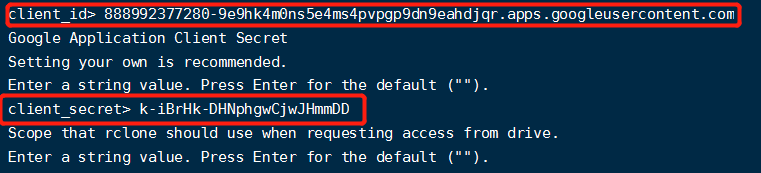
n) New remote
s) Set configuration password
q) Quit config
n/s/q> n
name> link #配置名称,随便填
Type of storage to configure.
Enter a string value. Press Enter for the default ("").
Choose a number from below, or type in your own value
1 / 1Fichier
\ "fichier"
2 / Alias for an existing remote
\ "alias"
3 / Amazon Drive
\ "amazon cloud drive"
4 / Amazon S3 Compliant Storage Provider (AWS, Alibaba, Ceph, Digital Ocean, Dreamhost, IBM COS, Minio, etc)
\ "s3"
5 / Backblaze B2
\ "b2"
6 / Box
\ "box"
7 / Cache a remote
\ "cache"
8 / Dropbox
\ "dropbox"
9 / Encrypt/Decrypt a remote
\ "crypt"
10 / FTP Connection
\ "ftp"
11 / Google Cloud Storage (this is not Google Drive)
\ "google cloud storage"
12 / Google Drive
\ "drive"
13 / Google Photos
\ "google photos"
14 / Hubic
\ "hubic"
15 / JottaCloud
\ "jottacloud"
16 / Koofr
\ "koofr"
17 / Local Disk
\ "local"
18 / Mega
\ "mega"
19 / Microsoft Azure Blob Storage
\ "azureblob"
20 / Microsoft OneDrive
\ "onedrive"
21 / OpenDrive
\ "opendrive"
22 / Openstack Swift (Rackspace Cloud Files, Memset Memstore, OVH)
\ "swift"
23 / Pcloud
\ "pcloud"
24 / Put.io
\ "putio"
25 / QingCloud Object Storage
\ "qingstor"
26 / SSH/SFTP Connection
\ "sftp"
27 / Union merges the contents of several remotes
\ "union"
28 / Webdav
\ "webdav"
29 / Yandex Disk
\ "yandex"
30 / http Connection
\ "http"
31 / premiumize.me
\ "premiumizeme"
Storage> 12 #选择12,Google Drive,注意该序列号会随时变化,看清楚再填
client_id> 850428 #填上你的Google Drive客户端ID
client_secret> D72gPc #填上你的Google Drive客户端密匙
Choose a number from below, or type in your own value
1 / Full access all files, excluding Application Data Folder.
\ "drive"
2 / Read-only access to file metadata and file contents.
\ "drive.readonly"
/ Access to files created by rclone only.
3 | These are visible in the drive website.
| File authorization is revoked when the user deauthorizes the app.
\ "drive.file"
/ Allows read and write access to the Application Data folder.
4 | This is not visible in the drive website.
\ "drive.appfolder"
/ Allows read-only access to file metadata but
5 | does not allow any access to read or download file content.
\ "drive.metadata.readonly"
scope> 1
ID of the root folder
Leave blank normally.
Fill in to access "Computers" folders. (see docs).
Enter a string value. Press Enter for the default ("").
root_folder_id>
Service Account Credentials JSON file path
Leave blank normally.
Needed only if you want use SA instead of interactive login.
Enter a string value. Press Enter for the default ("").
service_account_file>
Edit advanced config? (y/n)
y) Yes
n) No
y/n> n #输入n
Remote config
Use auto config?
* Say Y if not sure
* Say N if you are working on a remote or headless machine
y) Yes
n) No
y/n> n #输入n
If your browser doesn't open automatically go to the following link: https://accounts.google.com/o/ #打开该地址获取code
Log in and authorize rclone for access
Enter verification code>hjdd #输入你获取到的code
Configure this as a team drive?
y) Yes
n) No
y/n> n #输入n
--------------------
[Rats]
type = drive
client_id = 85042871
client_secret = D72gPc
scope = drive
token = {"access_token":"y902Z"} #记住里面的refresh_token参数
--------------------
y) Yes this is OK
e) Edit this remote
d) Delete this remote
y/e/d> y #输入y
Current remotes:
Name Type
==== ====
link drive
e) Edit existing remote
n) New remote
d) Delete remote
r) Rename remote
c) Copy remote
s) Set configuration password
q) Quit config
e/n/d/r/c/s/q> q #输入q保存退出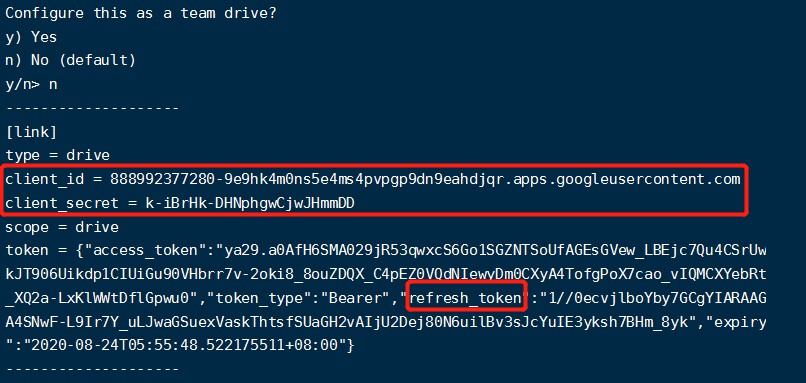
部署完后我们可以看到client_id 、client_secret、refresh_token参数,如果忘了的可以查看配置文件。
rclone config file | grep rclone.conf3、修改GoIndex源码中的client_id 、client_secret、refresh_token值
4、修改GoIndex源码中其他值
#如修改站点名称
siteName: "goindex", // 网站名称
#修改访问目录
* 设置要显示的多个云端硬盘;按格式添加多个
* [id]: 可以是 团队盘id、子文件夹id、或者"root"(代表个人盘根目录);
* [name]: 显示的名称
* [user]: Basic Auth 的用户名
* [pass]: Basic Auth 的密码
* [protect_file_link]: Basic Auth 是否用于保护文件链接,默认值(不设置时)为 false,即不保护文件链接(方便 直链下载/外部播放 等)(3)部署到Workers
- 首先登录cloudflare,然后首页右侧可以看到Workers入口。
- 点进去后新建一个Workers子域名,也就是你的专属域名,填入确认后就更改不了了,所以别乱填。
- 接下来点击
Create a Worker。 把代码粘贴进去,然后可以在左上角双击修改域名,再点击Save and Deploy即可。 - 最后打开分配的子域名即可,此后修改配置可以自行修改Workers代码。
(4)绑定域名
如果想绑定自己的域名,就需要先将自己的域名转到cloudflare,然后点自己的域名,解析一个A记录,IP地址随意。
可以参见 这篇博文
(5)使用

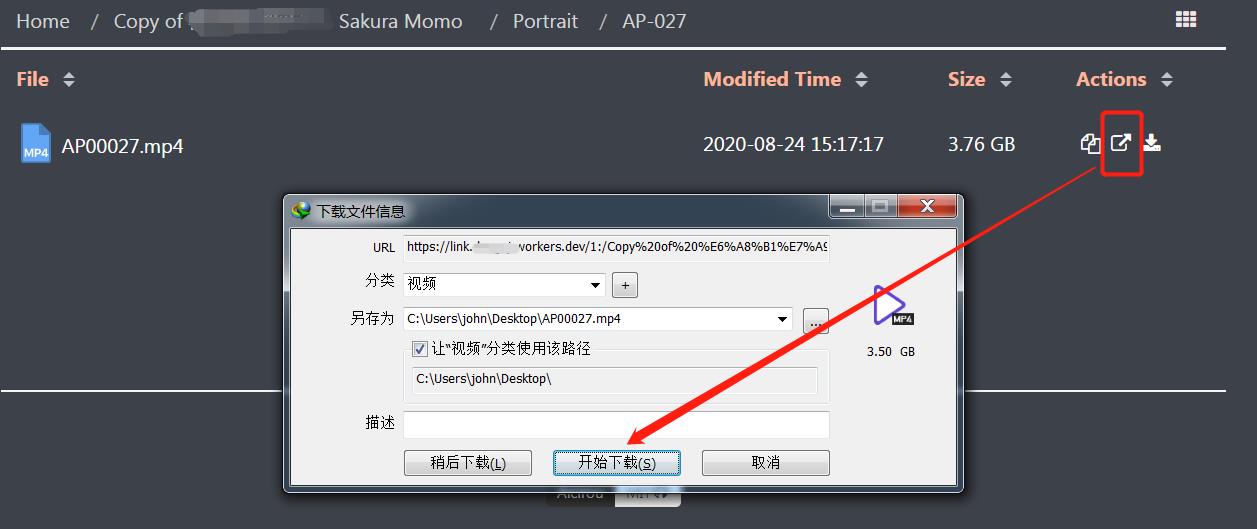
对于较小文件可以获取直链后在线播放,对于较大文件会触发idm下载。
这时候问题来了,如果想在线播放大文件,或者需要离线下载,如何办?上aria2即可。
三:aria2
这一部分可以参考我的博文,进行部署。

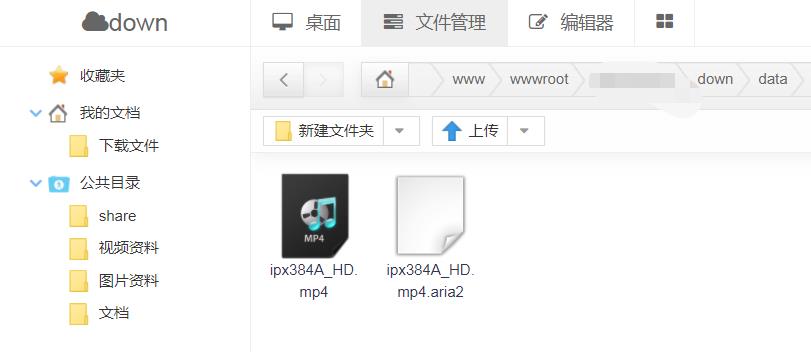



在畅想未来时需警惕乌托邦式理想化。
老哥我想和你友联可以吗